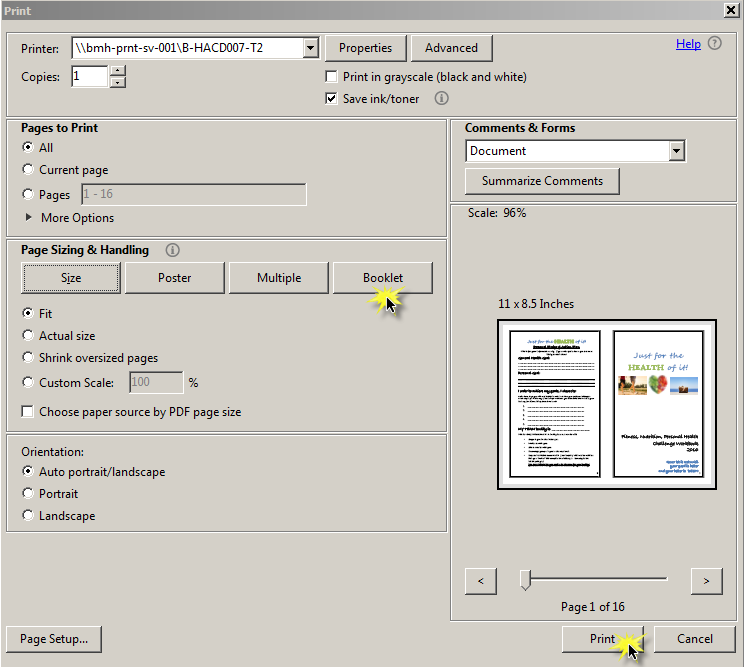Click on the workbook to the right to access it. Follow the instructions at the bottom of this page to print your booklet.
Click on the workbook to the right to access it. Follow the instructions at the bottom of this page to print your booklet.
Click on the workbook to the right to access it. Follow the instructions at the bottom of this page to print your booklet.
To print PDF as a booklet-in Print screen, make sure you select “Booklet”
Unless your printer prints “back to back” you will need to place copy in copy machine and select “1 sided to 2 sided” and place in LANDSCAPE direction for document to print appropriately on both sides.
Feel free to print a few copies for your department team mates!